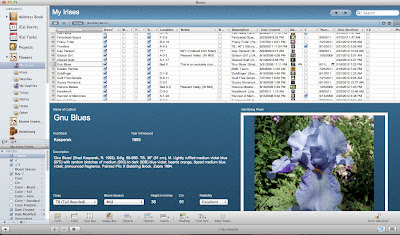There are many good database programs available to organize any collection. Being an Apple/Mac user since my first Apple II with 48K of memory, I went with BENTO. (As a frame of reference my current hard drive is 750Gb is 768000K)
Microsoft's Access always alluded me, though I am sure there are easier to use programs now available for PCs. I started working with FileMaker Pro with a graphical interface that seemed intuitive. That program got a little pricey ($229 currently is actually a drop from several years ago) and had more bells and whistles than I needed. But Filemaker saw my niche and a few years ago came out with Bento. The home version of its powerful big brother, it is easy to use for those of us who know Mac's interface and a I guarantee that I could have anyone using it to their benefit in a few hours.
It comes with templates that automatically sync address book info as well as iPhoto and iCal info. It also includes templates for home inventory management, project checklists and thousands of templates created by users are available online.
Creating a a template is as simple as creating fields such as Cultivar Name, Hybridizer, Year of Introduction, Date purchased, Picture or Price. The type of entry for each field can then be formatted to fit the entry. For instance Cultivar and Hybridizer are "text" fields allowing any entry. Date Purchased can be formatted as a "date" field. Only a valid date can be entered. It will then be displayed in whatever format you have chosen (mm/dd/yyyy, 28 Jun 2008, etc.). If price is set up as number field, formatted as currency and designated to display 2 decimals it apply that automatically. Enter "8" and up pops $8.00, enter 12.9 and you'll see $12.90. Make that 0 decimal places and you'd see $8 and $13 respectively.
The fields are then displayed on the left hand panel. Click and drag them onto the form and they are automatically sized with a label as seen below. You can drag them around, change the font size and even edit the name of the field or hide it completely.
Pictures can be imported by search for file names or simply dragging an image from iPhoto or even the web. They can be resized and repositioned.
Opening a split screen will show all the records (each cultivar is a record) in the database. The displayed record is highlighted. By clicking or using arrow keys you will move form record to record changing the record displayed.
Each collection of records is a library. It can have multiple templates. While my database contains every bit of information I want including up to six different photos, bloom season, type, height, etc, I have one template that includes only the basics for a visitor to my garden and prints 3 cultivars to a page. That looks like this:
The program is a bargain at $49. But WAIT! ... for $4.99 the iPad version is available. Not as functional, but it syncs with the Mac version. Any field notes and photos recorded using the iPad would be sent to the laptop.
Another $4.99 will get the iPhone version which can also be used to enter info on the run.
Perhaps some of my PC friends can offer alternative for that "other" OS!